From a manufacturer’s perspective, it takes a great deal of time and effort to generate help for end-users. Over the last decade, the way people search for and consume help has changed. So, it’s vitally important that we not only deliver this help in a form that is both accessible and digestible to the users, but also in the right format.
If we look at our AZtec software platform, then the first evidence of help that a user will see is in the form of ‘Step Notes’
Step notes
These were designed with two main user stories in mind. The first gives new or infrequent users an instantly visible description of the software step which they aere currently in. This description describes what the functionality of the step is and gives a brief instruction of what to do. Users then have the option to hide these step notes, once they are confident in the operation of the software..
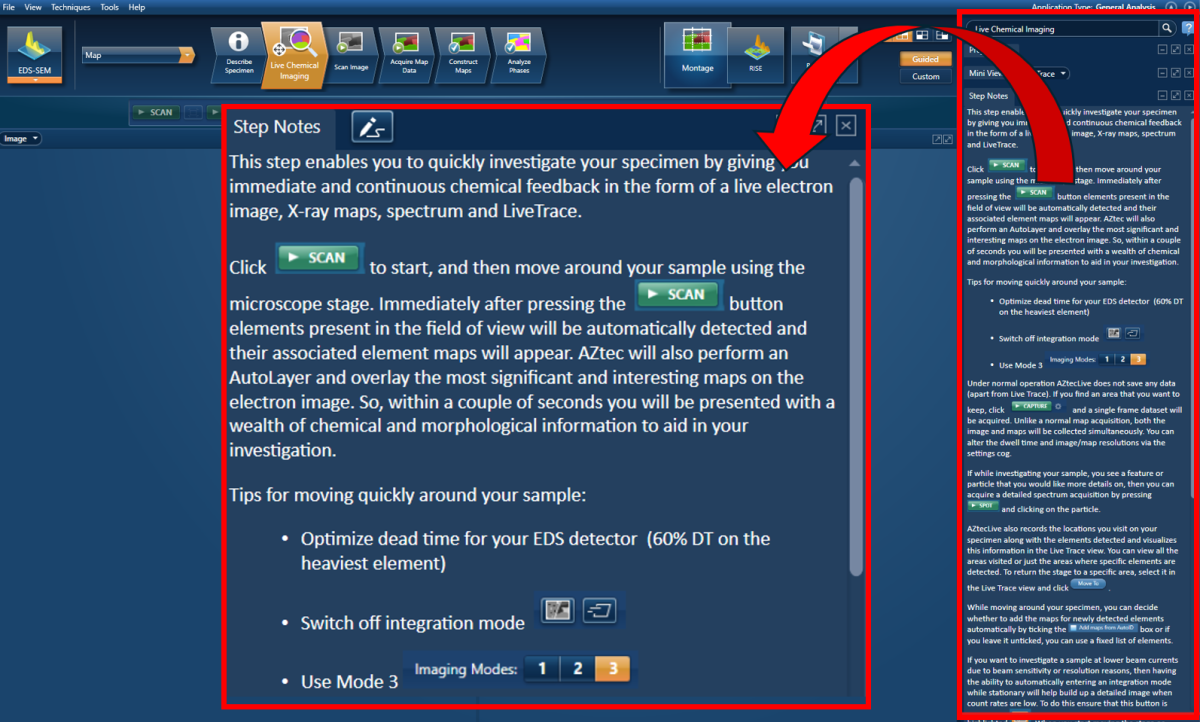
The second user story is aimed at integrating Standard Operating Procedures into the software itself. Many users have SOPs for various sample analyses they carry out, usually in the form of printed handouts on the system desk. So, the ability to import those SOP instructions into the Step Notes window is a way of improving laboratory processes. The fact that Step Note contents are saved as part of a profile means that users can import as many SOPs as the require into the system.
F1 Help
This is the classic form of help for any software and is usually accessed by ‘F1’ or by typing into a help window. The common search algorithm is based on word count; you type in a word or phrase that you want help with, and a search window opens with a list of ranked results. You can then click on each result, and you’ll be taken to the relevant point in the help documentation.

User manuals
In addition to the standard F1 help, we also supply a user manual for off-line reading, which is often used by those wishing to create their own specialised training materials that include the electron microscope operation too.
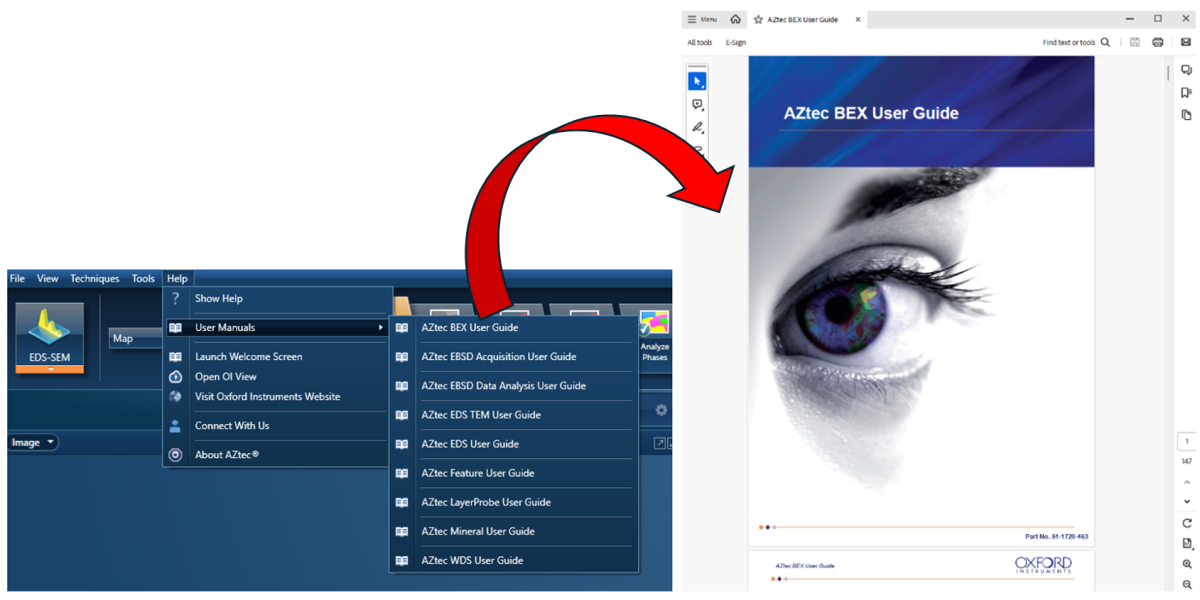
Help videos
We have found that a video showing someone how to use a particular part of the software is very effective, especially when they see it performed on a real sample. The problem of getting that video to the user at the right time is negated if there is a link to the video within the step itself. Hence, users of AZtec will notice that, on certain areas of the software, there are help video icons. These allow you to use AZtec while following the instructions in the video:

We also install a couple of videos on the PC desktop for more general help with common operation tips and reporting data:
- AZtec Top Tips
- Introduction to Reporting and Exporting in AZtec
Web-based webinars and tutorials
During Lock-Down, when most of us were working from home, we took the opportunity to generate a significant amount of digital media, designed to help users. This ranged from ‘Webinars’ on new products or application, ‘Tutorials’ videos on how to use certain functionality, ‘Tips&Tricks’ videos that show users how to get the most out of their software, and regular ‘Blogs’ covering a whole host of subjects. All this material was made available through our website and was seen as a great benefit to users, who quickly came up with requests for new material.
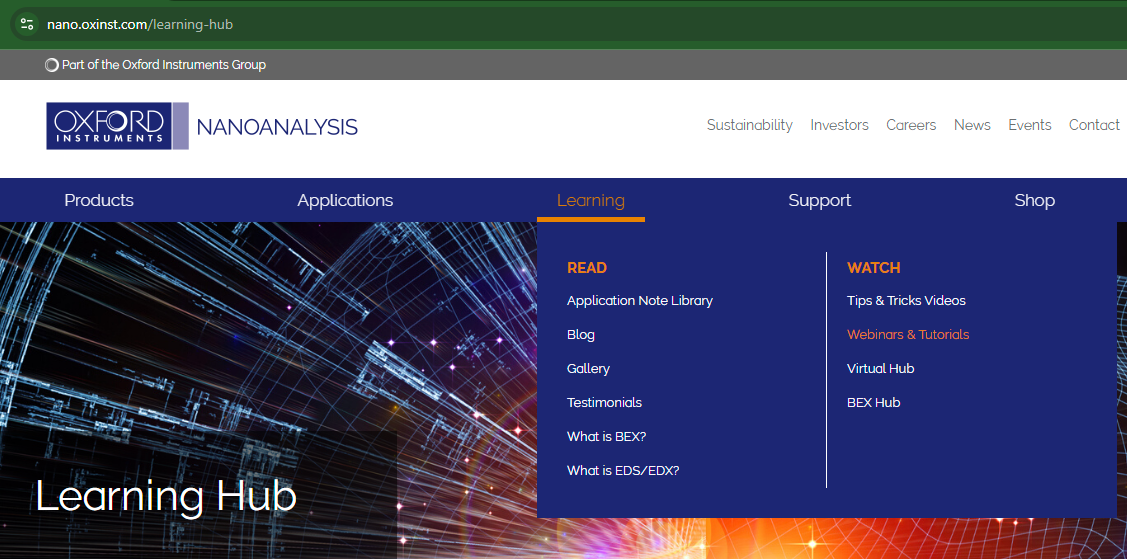
When things got back to normal, or the new normal, we carried on generating this material. In fact, the demand grew as more people went back to the office.
YouTube
This is another go-to resource for people who want to find out ‘how to’ do things. So, we decided to put a selection of the webinars and tutorials on the Oxford Instruments YouTube site.
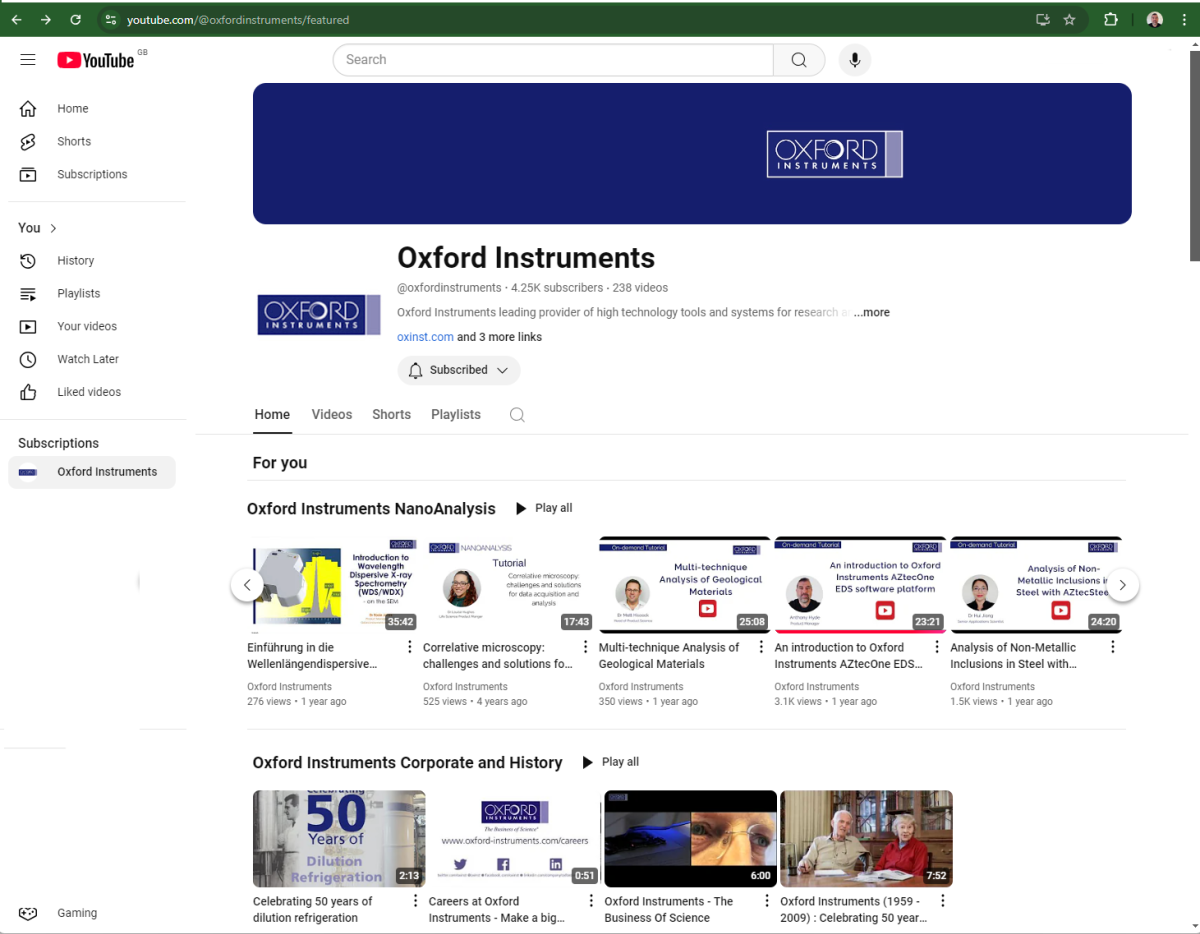
Customer Support
Of course, one of the main routes for users to access help is through ‘Customer Support’, whether that is via phone or email. This is often the route users take when there is an issue that needs resolving as soon as possible. Here, the support team can either send instructions on what to do to resolve the issue or have a more immersive live ‘show and tell’ with our ‘Live Assist’ software.
Welcome screen
In an attempt to help users gain access to all these varied avenues for help, we created links to them on the software Welcome Screen (Along with other services and information).

How do you prefer to access help?
With all these different mechanisms to deliver help to users, it’s important for us to know which ones are the most effective, so we can invest in the areas that will have the most benefit to users. To that end, we would value your input and ask that you give us your preferences.









